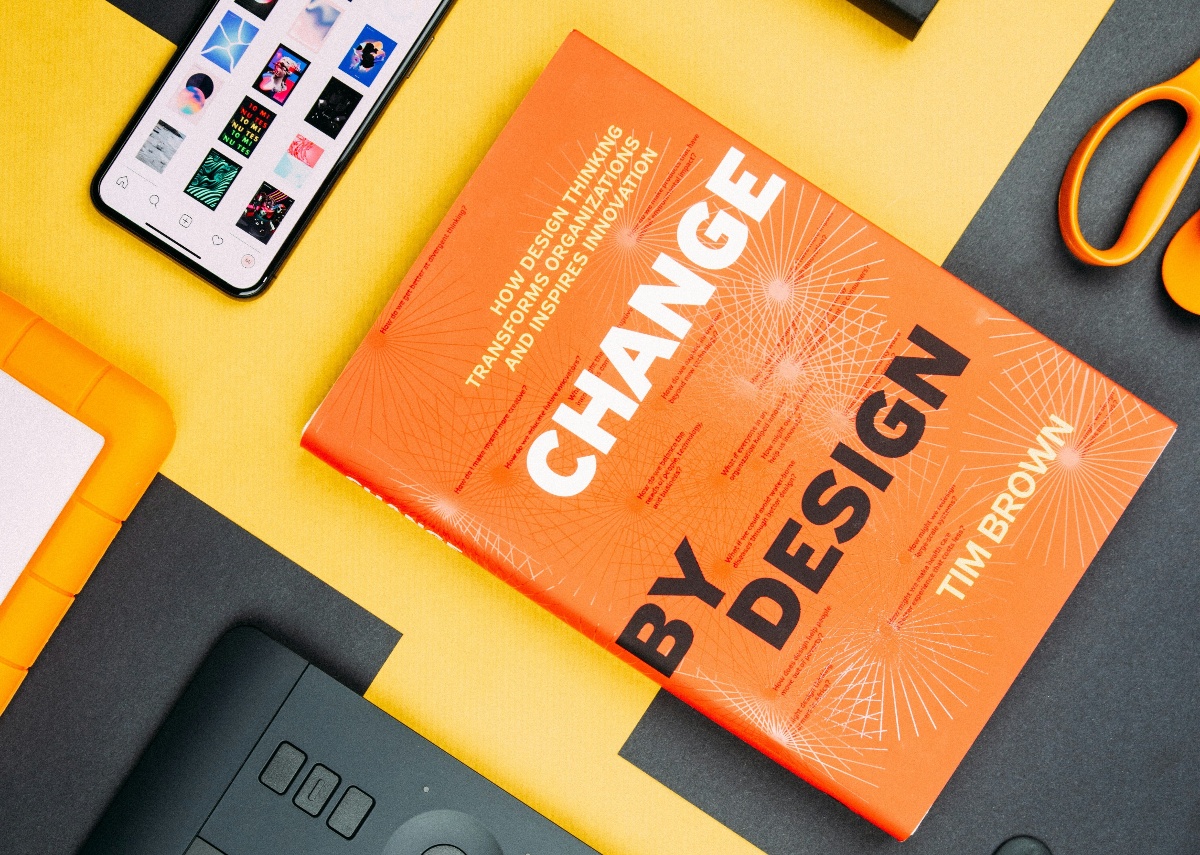Creating Blended Learning Environments
Introduction: Creating Blended Learning Environments
This Design Studio session focused on blended learning, Our goal, as always, was to work together collaboratively to develop a shareable learning environment model (LEM).
Blended, or hybrid learning is one of the more interesting evolutions of our learning environment models that have been influenced by the advent of the Internet and the rise of digital media.
In many ways, blended learning is a model designed to answer questions about learning optimization. For example, how can we extend the learning process to take advantage of a learner’s time spent outside the classroom?
In some ways, we’ve been asking that question, in one form or another, since the advent of formal instruction. We’ve always been trying to build a better homework mousetrap. The president of a large educational publishing company summed up these efforts succinctly with this statement in 2003. “The student and her/his activities outside the classroom are the great unknown. If we could tap into that space effectively, we could corner the market.”
Blended learning is also a key consideration as we look for ways to organize professional development activities that embrace the entirety of a person’s life-learning opportunities.
This is echoed clearly in the Learning and Development space, particularly through the 70:20:10 model introduced in the mid-1990s. As part of the research for their 1996 book, The Career Architect Development Planner, Michael M. Lombardo and Robert W. Eichinger asked executives to self-report how they believed they learned. The authors concluded that effective managers learn their lessons via the following channels:
- 70% from challenging assignments
- 20% from developmental relationships
- 10% from coursework and training
Watch the Video Recording of Our Live Session
https://central.adobeconnect.com/p8aupftjzii/
The Build Process
Introduction to the Design Studio -- As always, we kicked things off with a welcome and shared a few resources for the people who were new to our Design Studio sessions.
We also walked everyone through the Design Studio workflow and explained how we work together collaboratively to create a sharable learning environment model (LEM). Participants will suggest specific design problems, provide workflow and resource suggestions, and determine/shape our final design. Bucky Dodd and Rob Reynolds coordinate activities by managing the conversation and creating a design model that reflects the conversation.
We explained that our goal in these sessions is to focus on real design problems, and that we encourage everyone to think as creatively and openly as possible For this session, we limited ourselves with the following constraints.
Getting Started -- The conversation for this show began with, as usual, with participants beginning to discuss general ideas for the design task. From the beginning, the group focused in on the challenges of feedback in job skill/skill-based learning environments.
Laura Gibbs suggested that, perhaps, we might focus on feedback itself as skill. Liz Crowell chimed in immediately with, “ I think it's interesting how many times we utilize peer feedback without telling our learners HOW to give effective feedback.” The group also pointed out the importance of learning how to give feedback in different contexts -- face-to-face, online, etc.
As we shared ideas, Bucky put together an initial outline for the learning environment design.
Moving forward, we discussed obstacles to providing feedback, as well as the lack of valuable models for helping learners see and experience valuable feedback in different forms and contexts.
Brett King reminded us that feedback requires practice, and Laura Gibbs said, “I have students practice every week, and here's how I try to jump start that with specific skills/strategies: Week 2: WWW - Three Good Feedback Strategies.”
At this point in our conversation, participants really focused in on modeling. How do we provide this modeling? How do we create an environment where learners feel safe practicing with these models? Everyone seemed to agree that it was best to begin with low-stakes practice.
Other ideas included emphasizing feedback at the very beginning of a course or training so that participants are aware of its importance. Ann Barnes suggested adding feedback links and discussions in course orientation modules. “I think this sets a standard and students know what is expected.”
As we continued to build our model, participants discussed the importance of providing clear goals and checklists for learners. Peggy Sabatini suggested, “It would be an interesting assignment to have students form their own self-provided feedback rubric. Then discuss with them what they've drafted.”
And, suddenly, we had a draft design!
Discussion and Design Adjustment
At this point, we stepped back and looked at what we had come up with so far. We had created a model focused on learning a skill in a blended learning environment, with a heavy emphasis on giving and receiving feedback (so, in effect, this LEM promotes learning 2 skills).
We discussed emphasizing learner agency more directly in the creation of “feedback criteria,” and also reviewed the different contexts we had created to ensure that the skill was being acquired with as much efficiency and reinforcement as possible.
We also talked about the importance of the model representing a learning experience that defined learners as partners and collaborators as opposed to objects or customers. We wanted the emphasis to be on doing things “with” learners.
Finally, we agreed that, with the right feedback loops in place, this model could foster a learning that focused on sustained growth, and that moved learning well beyond the “right answer” syndrome.
The Final LEM Design
And here it is. After lots of fantastic conversation and collaboration, we managed once again to create an open, sharable LEM that, we believe, will help instructors design effective blended learning instruction.
https://www.lucidchart.com/invitations/accept/0ddab55b-8485-42f0-83ca-cb9a4d72caa7
Additional Resources
- Blended Learning: Uncovering its transformative potential in higher education
- University of Central Florida and the American Association of State Colleges and Universities: Blended Learning Toolkit
- Tips to Use Blended Learning in Corporate Training
- Blended Learning Strategies: Selecting the Best Instructional Method (Skillsoft)
- The Basics of Blended Instruction
- Blended Learning: Resource Roundup (Edutopia)
- Not Yet Blended Learning
Subscribe To Our Blog
Most Popular
Post By Topic
- associations (2)
- blended learning (2)
- CLEA (3)
- community of practice (1)
- Continuous Improvement (1)
- covid (1)
- culture (1)
- customer engagement (1)
- Design Studio Session (7)
- designcast (2)
- E-Learning (2)
- engagement (1)
- equity (1)
- ILED (6)
- ILED Designcasts (4)
- Innovation (4)
- learning design (25)
- learning enviroments (22)
- learning innovation, (4)
- Learning Strategy (8)
- LEM Techniques (3)
- micro-credential (17)
- Powered by LEM (5)
- professional learner (2)
- Show Notes (4)
- Skills Gap (2)
- technology (3)
- Uncategorized (11)
- video (1)
- visualization (10)
- Workshops (1)