
7 Steps To Building An Effective Webinar Strategy
Webinars are an excellent way to disseminate information, impart valuable ideas, share skills, coordinate, and help everyone to be on the same page.
In today's business climate, they may even be our best tool to accomplish all of these goals and more.
But, like anything else, they can go wrong.
Here we will discuss the virtues and vices of webinars to help you keep your webinars on point, productive, and meaningful.
Are Webinars Effective?
The biggest problems with traditional webinars arise when they are poorly planned, overly adhere to an established standard, and become monotonous.
Webinars are well known and appreciated for their utility in boosting brand awareness and generating high-quality leads.
These may be the most common uses for webinars.
Webinars tend to begin to lose their utility when we lose track of the importance of using them to provide value to an audience.
To avoid this, we need to see our webinar sessions as an opportunity to get to know our audiences and to offer them all of the information they need to make the decisions and come to the conclusions that we hope they will.
We must always make the audience feel that their input is welcome and needed.
Otherwise, they might as well just watch an infomercial.
We must always be generous with informative content, as well.
This way, your leads can make informed decisions with confidence.
To achieve all of this, our webinars must be well-planned, on target, and effective.
Depending on your unique value proposition, the nature of your audiences, and the market in which you and your audience meet your optimal webinar strategy will vary.
In this post, we're going to cover several well-known, proven, and established webinar strategies.
The best strategy for you is likely to be something on our list with modifications based on your unique corporate and supporter profile.
Strategy: The Starting Point for Planning Your Webinar
Thinking of a webinar as just one thing is like saying that a song, a TV program, or a college lecture can only be one thing.
It is as flexible a medium as any of these and can impart any type of information, come in any format, and exude any style which suits you best.
First and foremost, we need to imbue it with structure.
On the other end of the spectrum lurks the complete dissolution of the message through lack of form and preparation.
The idea here is to use tried and true techniques and tailor your webinar to meet your one-of-a-kind messaging needs.
Let's begin with the formula for building a great webinar no matter what your branding and messaging needs are.
7 Steps To Building An Effective Webinar Strategy [With Examples]
1. Objective
Step one, assuming we're starting from scratch, is to know what information we are trying to impart, what kinds of decisions we hope to persuade people to make, and so on.
A good place to begin might be to brainstorm topics that your audience might find meaningful, useful, and relevant.
If your audience is made up of consumers of landscaping equipment, starter ideas might be: ways to reduce lawn waste, get a better trim on outdoor flora, when to invest in an electric lawnmower and why, and so on.
If you are addressing real estate investors, a topic brainstorm might look like this: how to find your ideal market, buying low / selling high and how to do it, making the most out of a sketchy economy, tracking real estate buyer trends, and so on.
We need to start with a topic that the audience cares about and draw a through-line toward your product, service, or other intended outcome.
In other words, meet them where they are and bring them on a journey that is beneficial for everyone.
2. Methods For Communicating Information
There are many ways to communicate information and many ways to style each of these ways.
The most effective communication format for your needs will depend on the complexity of the information and the preferences/expectations of your audience.
- Speaker: Using a single speaker can be a great idea if she or he is eloquent, has a proven track record of being able to carry a format single-highhandedly, or is an especially well-known and respected expert in the subject. The longer the presentation, the more those criteria matter. The appropriateness of this communication method depends entirely on the willingness of your audience to listen.
- Panel: When the subject matter is complex, you can make great use of a panel of expert speakers. This is a good format when you have access to more than one highly qualified speaker and want to fit them all into your webinar. Panel discussions are also a good choice when the subject matter is so complex that it would take a group of respected thought leaders to turn out a satisfying discussion on the matter.
- Interview: An interview can be a great choice when you're dealing with an expert in a complex subject who is not accustomed to giving speeches or speaking off the cuff. A great interviewer will carry the conversation by keeping your special guest on track and drawing out the information in a way that the audience finds engaging. The best live interviewers can also intuit what questions the audience is likely to have, which brings us to the next option for communication format.
- Debate: If you're dealing with controversial issues, or one where strong polarized opinions exist, a debate might be a good format choice. If emotions can be expected to run high, a moderator might be useful, or simply give the speakers defined speaking times.
- Question & Answer: Q&A sessions are great at the tail-end segments of longer sessions of any kind. It is unusual to make an entire webinar into a Q&A from start to finish unless it is a follow-up session to a previous webinar. Q&As tend to be less formal since they give everyone the chance to loosen their ties a bit and speak more off the cuff. Even if your main presentation is extremely thorough, a good, long Q&A section can help you ensure that everyone has all the answers they need and want before calling it a night.
3. Methods For Supporting Dialogue
Whatever your subject matter, or your method of presentation, it's a good idea to have some means of anticipating barriers to conversation and dealing with them.
Choosing an interview or panel format can help to make sure there is little to no dead air and that everyone gets a turn to speak.
Sometimes adding a moderator to a panel discussion is a good idea, especially if you have people on the panel with wildly disparate opinions on a matter.
One good way to incorporate audience participation is to allow them to chime in using one or more features of the webinar software.
This option can be used no matter what communication style you choose.
Also, you will want to let audience members fill out questionnaires or offer a short comment on the session via email after the event.
4. Unique Value Proposition
If you are putting out a webinar as a branding product, your UVP should already be more or less settled.
In any event, your webinars may have a UVP all their own, but it will almost always be linked to your business model.
If you are some other kind of organization, then your webinar itself may need a settled UVP of its own.
It could be to educate your audience, to impart skills to your workforce, or something else that is unique to the event.
Whether it stems from the UVP of your business or directly from the purpose of the webinar itself, you do need a unique value proposition.
Otherwise, why would anyone attend?
5. Methods For Showing Evidence Of Learning
One of the great things about webinar software is that it comes with lots of options for demonstrating learning.
Attendants can take a test.
They can participate in games either during or after the event, or they can fill out a questionnaire sent via email.
The number of available options will depend on the software you use.
What's most important is that the method of demonstrating learning should match the audience's personality types and the character/branding of the webinar itself.
6. Methods For Supporting Practice
When the information imparted requires the audience to take up some new discipline or skill, they may need support practicing this knowledge or skill.
Just like your methods for showing evidence of learning, these can be online, gamified interactive apps, flash games, or quizzes.
It could be that practice sessions with a professional are part of what you are attempting to sell, in which case the answer is that the learner should be encouraged to engage with your service.
Whatever it is, finding a way to support practice is an important means of keeping your audience engaged with your brand.
In the instance of workforce training, being more competitive and other incentives can get your audience engaged with the extracurricular activities you may offer.
7. Methods For Providing And Using Feedback
Your methods for providing and using feedback can be the same as your methods of proving learning and supporting practice, or they can be completely different.
A survey might be a good place to start.
Taking short blurbs of text usually makes the audience feel more listened to.
Whatever method you use, it's important to onboard something you get back from your audience.
This is especially true when you tell them that you have done so.
This is so that they know that you are responsive to ideas and criticism.
Webinar Strategy Examples
Example 1: Share The Spotlight
Letting the audience interact can be risky, but it also adds a significant amount of appeal.
When it goes well, you have a great webinar and your audience feels included.
Example 2: Q & A
There's always room for questions and answers at the end of any type of presentation.
Follow-up sessions can be 100% Q&A.
This is another way to make your audience feel listened to and cover all possible knowledge gaps.
Example 3: Live Chat
Live chat is a great way to get the audience involved and engaged.
But, it can get out of hand.
You need to make sure moderation tools and maybe even moderators are in place to keep the conversation rolling.
Example 4: Polls & Social Sharing
Following up a webinar with social media polling and sharing highlights on social media is a great way to keep people engaged, and make sure they remember you when it's time for your next webinar.
Conclusion
You may have noticed that all of our tips and examples are either about audience participation or ways to encourage it.
This is important and really should be worked into any modern webinar presentation.
Using a webinar strategy template to lay down your webinar framework is a great way to help keep all these moving parts connected during the planning phase.
At the end of the day, all you really need to do is make sure your webinars are relevant, engaging, and fulfill their purpose.
There are many ways to achieve this, and with a little help from the pros, chances are your webinar will be effective and very well received.
Sources

.jpg)

.png)

