
5 Alternative Webinar Strategies To Enhance The Virtual Learning Experience
Webinars are an outstanding way to share and receive critical information among key people.
Businesses have been using this technology since the moment it became available.
Schools and colleges also jumped on the webinar bandwagon early to better perform their primary function: teaching.
The question is, why would businesses use webinars for teaching?
Why not use a common free service like Skype?
The reason is that you need a toolset that suits the needs of your organization.
The Rationale for Webinars as a Learning Tool
Webinars have been called the best online learning tool by a number of professionals and institutions who should know.
According to the Institute of Entrepreneurship Development, webinars are popular due to their ability to accommodate all the various learning styles.
Back to the question of whether to just use video conferencing tools like Skype…
The reason organizations are opting for webinar tools is that you need more than just video, audio, and the ability to move from one camera to another.
You need capabilities like screen sharing, shared browsing, drawing, polling, group work, brainstorming, and more.
To imagine the difference between a decent video conferencing tool and a webinar suite, consider the following analogy.
Suppose you and 10 other people are sitting around a campfire talking.
You have no tech, just your drinks and friends.
If all you wanted to do is talk, a campfire and some chairs are more than enough.
This is like a simple video conferencing tool—you can see everyone's face and hear their voices.
What if you wanted to share complex ideas?
Suppose you wanted to show off charts, and animations, run polls, share key pieces of media, and more.
If you handed everyone at the campfire a large tablet computer, you might have something.
This scenario is now approaching what a webinar tool set has that video conferencing doesn't.
In short, video conferencing tools do not offer a true, fully interactive, multimedia experience.
Webinar tools do.
It comes down to the ability these tools have to let you share information in a full spectrum of ways, audio, visual, interactive, conversational, and even hands-on avenues of learning.
That's why webinars are now the preferred way to teach groups.
Now, let's get into more detail about virtual learning environments and their pros and cons.
Virtual Learning Environment
The idea of a virtual learning environment (VLE) may have been first realized in full by the people at Duke University about a decade ago with their Coursera platform.
Today's VLEs are far more sophisticated.
For starters, there's more bandwidth.
The tools are more advanced.
They have been run through years of practical use and development, and what we've got today is pretty remarkable.
VLEs are information spaces designed to resemble sophisticated structures of learning.
Like our tech-enhanced campfire, they offer everything you need for quick and satisfying face-to-face interactions and are augmented with a host of information-sharing features.
They are elegantly designed spaces for learning, sharing, and teaching.
Teaching is their primary function, and it's what they are best at.
Of course, there are advantages and disadvantages to this type of information sharing.
In our view, the advantages far outweigh the disadvantages.
What's more, if there's anything we have missed that some face-to-face interaction can remedy, we can have that, too, just not as much and not as often.
So, let's go over the ups and downs of these systems more fully.
Virtual Learning Advantages & Disadvantages
No system of information technology will ever be perfect.
But, VLEs still address a host of information-sharing pain points that have never been solved.
Not even the greatest teachers or teaching institutions ever produced could bring dozens of people from disparate locations together in an instant to enjoy a full, multi-media learning experience.
For now, let's look at the weaknesses of this technology.
Virtual Learning Environment Disadvantages
-
Best for self-starters: If a college student fails in their studies from a lack of motivation, that's one thing. But if members of your team are not on board with self-directed study, that's a problem.
-
Require some training: If students don't know how to use the tools VLEs make available, their performance may languish. This is why it's so important to start new learners with instructions on how to use every aspect of the system that you intend to utilize.
-
Nervous fatigue can occur: Just as many video games start with a seizure warning, VLEs can present similar risks. They can contribute to eye strain and mental fatigue.
-
Testing can be a challenge: The problem of remoteness opens up the possibility of academic dishonesty and unethical or even illegal behavior.
Virtual Learning Environment Advantages
-
Innovative learning/teaching tools: The available tools are highly advanced and have been optimized with more than a decade of real-world use.
-
Develops important skills: Learners not only get the training you want them to have, but they also learn vital tech skills that make them more valuable.
-
Greater comfort: Most learners will benefit from being able to learn where they want when they want. So will instructors.
-
Discipline and self-organization are improved: Most learners become more productive in this type of environment. Some don't, but most do.
-
Time and travel costs are drastically reduced: This is the whole reason technologies like these have risen in prominence. The amount of time and money that goes into assembling groups of people is massive.
Now, there are multiple ways to use a webinar platform.
Let’s look at five ways to use webinars that may inspire new thinking within your organization.
5 Alternative Webinar Strategies
As you can imagine, there are many ways to use these learning platforms.
Alter them to suit your needs, add or remove tools, customize the look and feel of your learning portals, and much more.
Here are just a few ideas about how to make webinar suites work for you.
1. Enhance Live Webinars
With just a little enhancement, video conferencing tools can do a lot more, and Zoom is a good example of that.
Webinar tool sets do so much more, and they do it in a way that is elegant and seamless.
You'll be able to enhance your live webinars with a wide range of multimedia tools.
Leverage information sharing in any way you can imagine with drawing tools, video sharing capabilities, live media mixing technology, and so much more.
This is the original reason why we put chalkboards up in classrooms: they give the teacher more options as to how to impart information.
Webinars do something similar, but in a way that is far more advanced.
2. Offer On-Demand Webinars
Suppose a learner had a question.
This happens a lot in classroom settings, and usually, when it does, other learners have the same question, similar questions, or other questions.
These questions can stop another learner in her tracks when it comes to independent study.
For this, webinar platforms make impromptu web meetings possible.
All you have to do is put everyone on a list and they can be notified any time you want to fire up an on-demand webinar.
Learners who respond get their questions answered and often learn something extra, too.
If you like, you can give students access to the platform so they can use it to set up study groups ahead of time or on the fly.
The instructor doesn't always need to be in attendance for you and your teams to benefit.
3. Support On-the-Job Learning
Using the same and similar capabilities mentioned in the last section, you can offer on-the-job help for workers/learners who need help in real time.
Traditionally, you would have a more senior person shadow learning workers.
But that can be expensive, time-consuming, and resource-intensive.
With webinar technology, students can get help from each other, from the instructor, or from prepared materials and activities at any time, anywhere, even on the job.
4. Scaffold Learning Experiences at Scale
With webinar systems, you can scale the amount of instruction you are doing up or down at any time.
If more learners arrive, simply admit them.
If some drop off, no problem.
If you want to add learning material and modules, all you have to do is create them and integrate them.
In traditional classroom settings and even video conferencing, there are limits to the number of people who can be involved in a given session.
With webinar platforms, these bottlenecks really just seem to vanish. This is partly because of bandwidth improvements.
It's also because the designers of these kinds of systems have upgraded their own skills over time.
5. Create Blended Learning Opportunities
Blended learning has been with us for a long time.
Some will even argue that putting up chalkboards in classrooms is a form of blended learning.
Webinar systems are an advanced version of blended learning systems all by themselves.
They are deeply integrated with a host of info-tech assets that make the learning experience more robust, scalable, and effective.
The full benefits of blended learning have been understood for years.
With webinar tech, all of the advantages of blended learning are available at your fingertips.
How Will You Use Webinars?
With all of the advantages and few of the disadvantages of conferencing platforms, webinar systems have closed learning gaps that seemed like they would be with us interminably.
Get ready to put your training initiatives on overdrive, and have fun doing it!
Want to learn more about how to supercharge your webinar strategy for your organization? Check out our free 5-step playbook!

.jpg)

.png)

